If you are unsatisfied with the performance of your Helium 10 subscription, I have got you. You can easily cancel your subscription using the easy cancellation process.
Though I have never canceled my subscription to Helium 10, I have helped my friend who no longer needed it to do so.
After canceling, you can also request a refund from the Helium 10 team. In this article, I will explain to you the simple steps to cancel your Helium 10 subscription and the process of requesting a refund.
Table of Contents
ToggleThings You Need To Consider Before Canceling Your Helium 10
Before you cancel your Helium 10 subscription, keep these things in your mind:
- Tool Usage: If you use Helium 10 tools like Keyword Tracker or PPC Optimizer a lot, canceling could affect your business.
- Plan and Billing: Check your current plan and billing cycle because some plans need a minimum time, and canceling early might have extra charges.
- Reactivating Account: If you cancel and want to return later, check if there are any fees or limits.
- Customer Support: After canceling your subscription you may not get Helium 10 customer support for future problems.
- Saved Data: Helium 10 keeps your Amazon seller data so if you thinking of canceling, you might lose it. Download the important data before closing your account.
How do I cancel/delete my Helium 10 subscription?
Down Below, I am going to tell you how to cancel your Helium 10 subscription:
Step 1: Visit the Helium 10 Official website and log in to your account with your email and password.
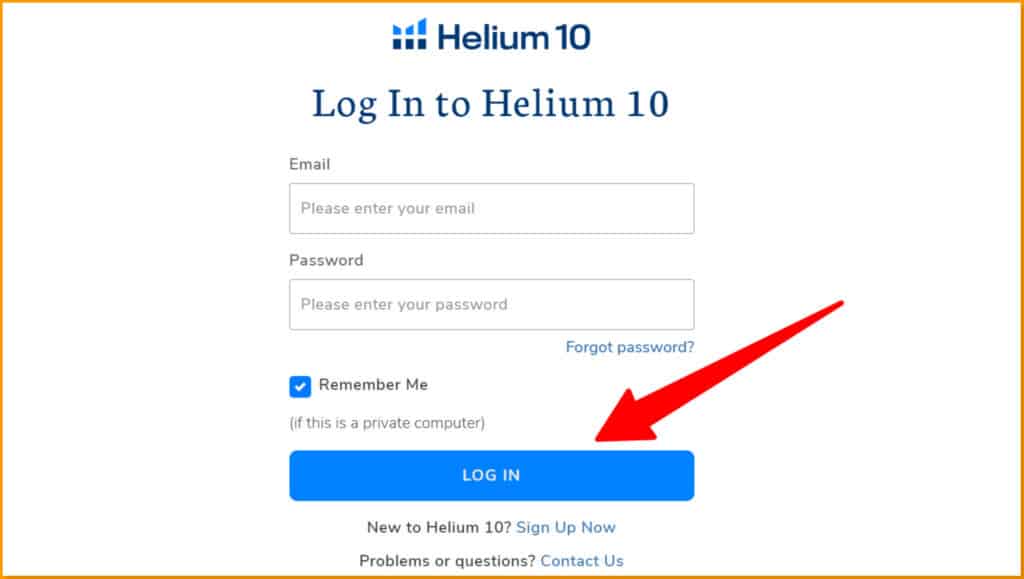
Step 2: At the top right corner you will see your profile icon, just click on it and choose “Plans and Billing.”
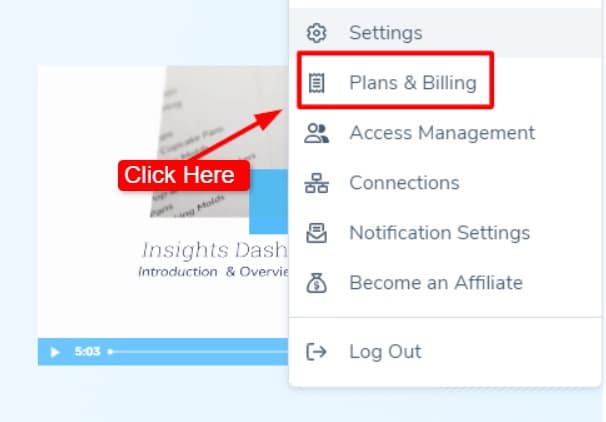
Step 3: Scroll down to see your current plan and any extra services you are paying for and Click the “Cancel” button under your active plan.
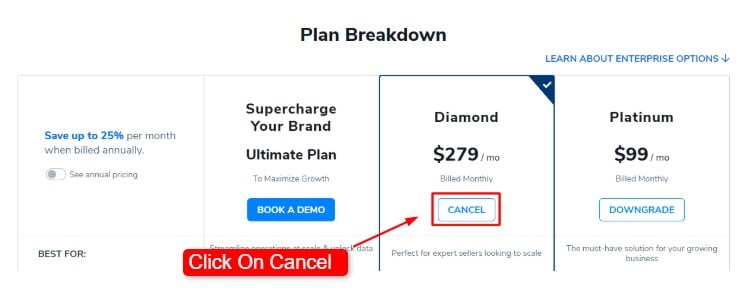
Step 4: Choose your reason for canceling your Helium 10 subscription from the options shown.
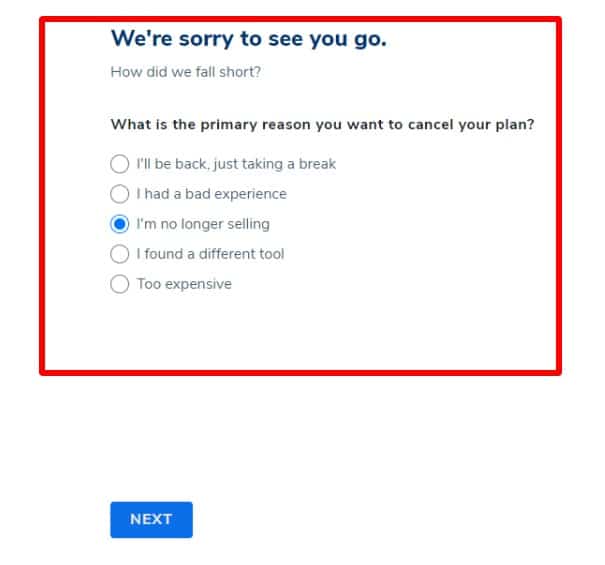
Step 5: Helium 10 may offer other choices like pausing or switching plans. If you still want to cancel, click “Continue.”
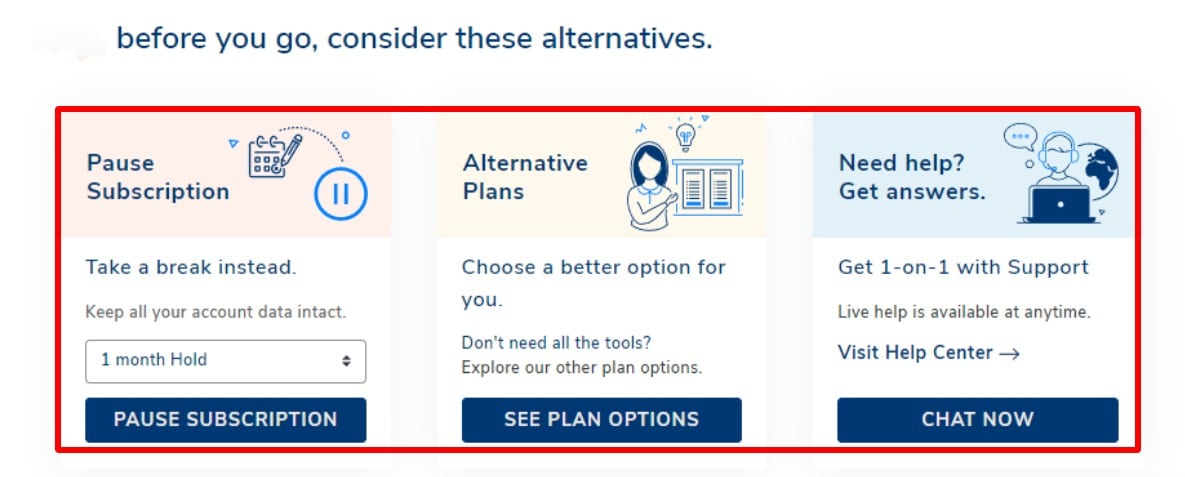
Step 6: Finally, click the final confirmation button to finish canceling.
How to Request a Helium 10 Membership Refund
Follow these simple steps to get your money back:
Step 1: Log in to your Helium 10 account using your username and password.
Step 2: Click on the support icon (a circle with a question mark).
Step 3: Select “Contact Support” from the options shown.
Step 4: Fill out the refund request form with the needed details.
Step 5: Explain why you are asking for a refund and click on “Submit.”
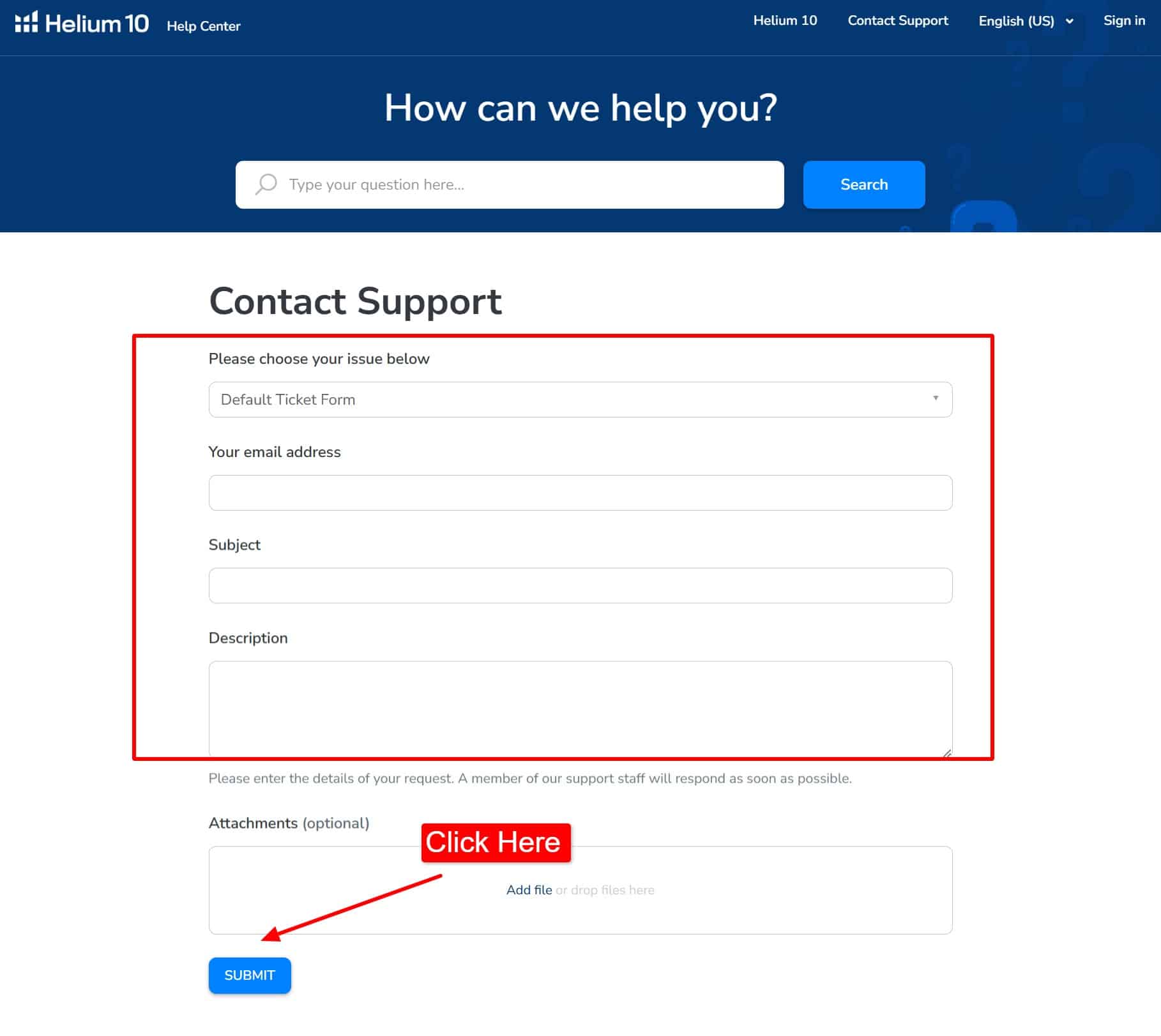
Step 6: Wait while Helium 10 reviews your request to see if you qualify and the refund will be processed as soon as possible if you meet all the criteria.
What Happens After You Cancel Your Helium 10 Plan?
When you cancel your Helium 10 plan, here’s what usually happens:
- Free Tools: You may still use some free tools like blogs, educational content, or limited versions of certain features.
- Data Storage: Helium 10 can keep some of your data for a while, but you will be not able to see or use it.
- Billing & Refunds: Most plans don’t offer refunds if you cancel early the refunds depend on Helium 10’s policy.
- Plan Ends: Your subscription will stop either at the end of your billing cycle or right away, based on your plan’s terms.
- No More Features: You won’t be able to use premium tools like keyword tracking, product research, and competitor analysis anymore.
Alternatives to Canceling Your Helium 10 Subscription
Here are some other options besides canceling a Helium 10 subscription:
- Use It Seasonally: If you only need Helium 10 during busy months, you can subscribe when needed and cancel during slow periods.
- Switch to a Cheaper Plan: If cost is an issue, you can downgrade to a lower plan and keep the essential features while saving money.
- Talk to Support: You can ask for any help from Helium 10’s support team as they offer special deals or solutions based on your needs. It’s worth asking before canceling.
- Pause Your Subscription: Helium 10 lets you pause your plan for up to 6 months. This is great if you’re taking a break from selling but want to keep your data.
Why Do I Close My Helium Account?
There could be many reasons why you need to delete your Helium 10. Let me provide you with some valid reasons using which you can choose to delete your Helium 10 Account:
1. No Longer Selling on Amazon
If you’ve decided to stop selling on Amazon, you don’t need to keep your Helium10 account active. Deleting your account can save you on subscription costs.
2. Switching to a Different Tool
If you have found another Amazon seller tool that better fits your needs, then this is another reason to cancel your Helium 10 subscription. You may find better tools and features in alternatives to Helium 10.
3. Budget Constraints
If you are going through a financial crisis, you can choose to get off of the Helium 10. There are times when you do not need the tools, and you may not need the application for some time. Canceling your Helium10 subscription can help alleviate some financial pressure.
4. Dissatisfaction with Services
If you have experienced ongoing issues with the Helium 10 service or found their support lacking, it might be time to consider parting ways. If you are not getting the required features that you need, you need to cancel the subscription to Helium 10.
Helium 10 Alternatives
Now that you have canceled the Helium 10 alternatives, I am providing some of the best alternatives to Helium 10. I have used these alternatives myself and have tested them to make them best for my use.
1. Jungle Scout
Jungle Scout is a tool like Helium 10, designed to help you sell stuff on Amazon.
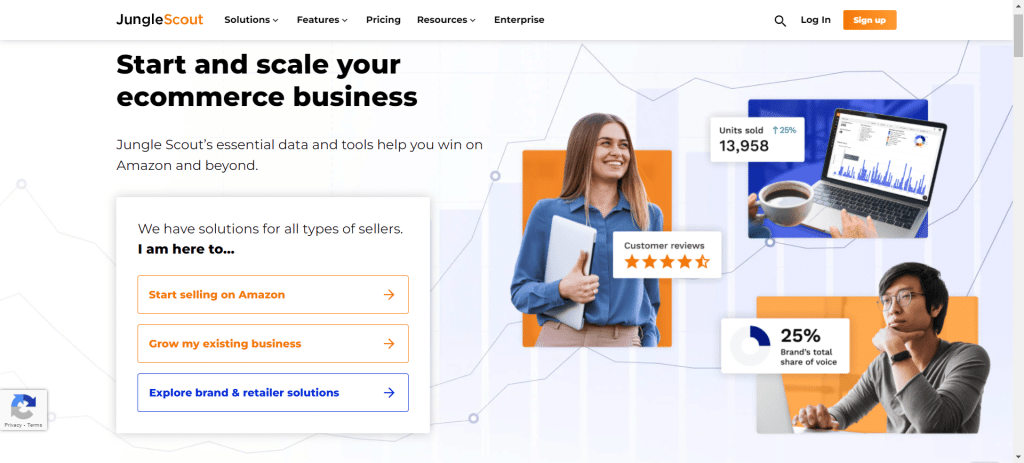
I have used the supplier database for my business. This tool is also known for its giveaway platforms. It is easier to find suppliers quickly and easily on Jungle Scout.
Even with the basic plan, you get lots of useful features like a database of products, a way to track products, find suppliers, estimate sales on Amazon, scout for keywords, and build listings.
Paying for a whole year at one time is much cheaper than paying monthly, costing almost half. It makes it a more affordable choice than Helium 10.
But unlike many other tools for Amazon, Jungle Scout doesn’t let you try it for free. If you try it and don’t like it within seven days, you can get your money back, so there’s not much risk.
2. ZonGuru
If you’re looking for an alternative to Helium 10 for your Amazon FBA business, ZonGuru is a top choice. It offers a range of tools to analyze data and grow your business.
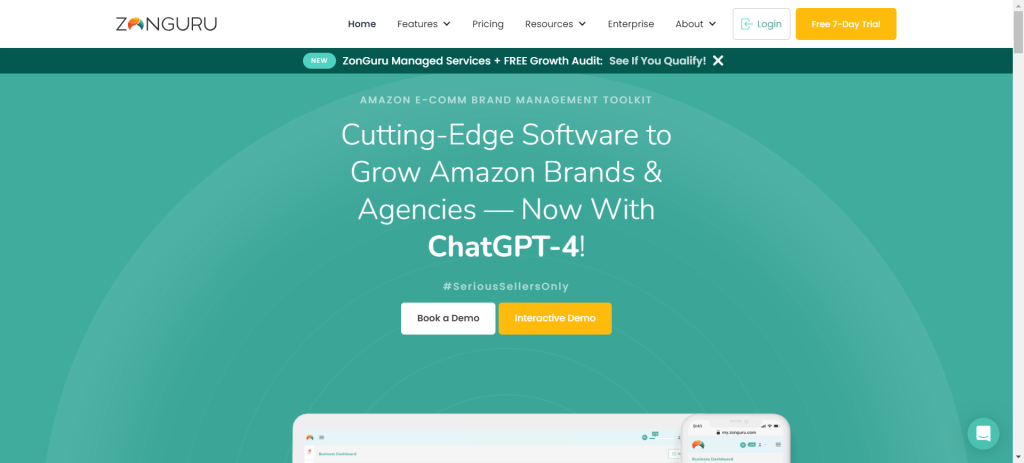
I think ZonGuru is best at keyword research and optimization. With its keyword tracker, you can beat out your competitors in any niche.
ZonGuru also provides five tools to help you find the best products for your business. According to me, the best feature is the Niche Finder tool, which quickly generates product ideas. There is also a Chrome Extension to simplify product research on Amazon.
Another useful tool is the Sales Spy, which gives you monthly sales data for any product. And don’t forget the Easy Source tool, which helps you find reliable suppliers on Alibaba.
3. SellerApp
My finding says that SellerApp is great at finding hidden opportunities among the many products on Amazon. Its tools for keyword and product research give you detailed insights, sometimes even better than what Helium 10 offers.
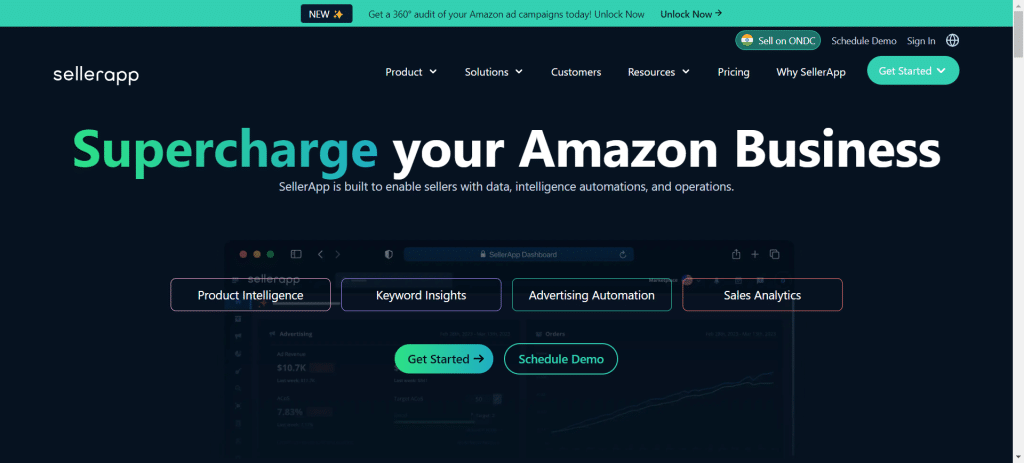
One impressive feature is its PPC automation. You can manage your PPC campaigns at the keyword level using the PPC Custom Rule Bidding.
SellerApp also gives you comprehensive insights into your listings, offering helpful suggestions to improve your presence on Amazon.
What I loved about SellerApp is the features like Competition Intensity, tracking multiple sellers, and showing search visibility trends, which you won’t find on Helium 10.
As a bonus, SellerApp offers weekly consultation calls with Customer Success managers to help you make the most of your Amazon selling journey.
Claim an instant discount of 20% using the latest Helium 10 coupon.
Conclusion
Hopefully, this guide on “Cancel my Helium 10 Subscription” provided all the information about canceling your Helium 10 account. All you need is to follow some easy steps and be ready.
If you are unsure about switching to another platform, you can read the reasons provided above. Do not worry! I have provided some alternatives to Helium 10 so your Amazon selling will not stop.
FAQs
Can I get a refund from Helium 10?
Yes, you can get a refund from Helium 10. All you need to do is contact the customer support of Helium 10. You can email them regarding your issue or contact them using their LIVE chat. The eligibility for a refund only exists for seven days for the first-time payment.
Can you pause your Helium 10 subscription?
Yes, pausing a Helium 10 subscription for one, three, or six months is easy. This flexibility is available for the sake of Helium 10 users. You can easily pause your account if you are on a break for some months. I have done this before when I was on break. I could easily reactivate my subscription when I was ready to get back on Amazon selling.
How much is a Helium 10 subscription?
The Helium 10 subscription will cost you anywhere from $29 to $229 monthly if you choose the annual plan. The monthly plan offers a subscription at $39 – $279 per month, depending on your business’s package level. A free trial is also available for seven days.

