Are you wondering what is Helium 10 Gems URL builder?
We all have heard about Helium 10, the Amazon and Walmart Business Management tool that can help you find, list, rank, compare, and sell your products.
But what is Helium 10 GEMs?
This is the right place for you if you want this answer. I will make it as simple as possible for those new to Helium 10 or the Amazon Marketplace.
This magic tool drives traffic to your products, skyrocketing your sales.
Table of Contents
ToggleWhat Is Helium 10 Gems URL Builder?
Helium 10 Gems URL builder is an innovative tool within the Helium 10 suite that increases product visibility and profitability. Simply put, Helium 10 Gems is a sophisticated keyword research tool, but its capabilities extend far beyond mere keyword generation.
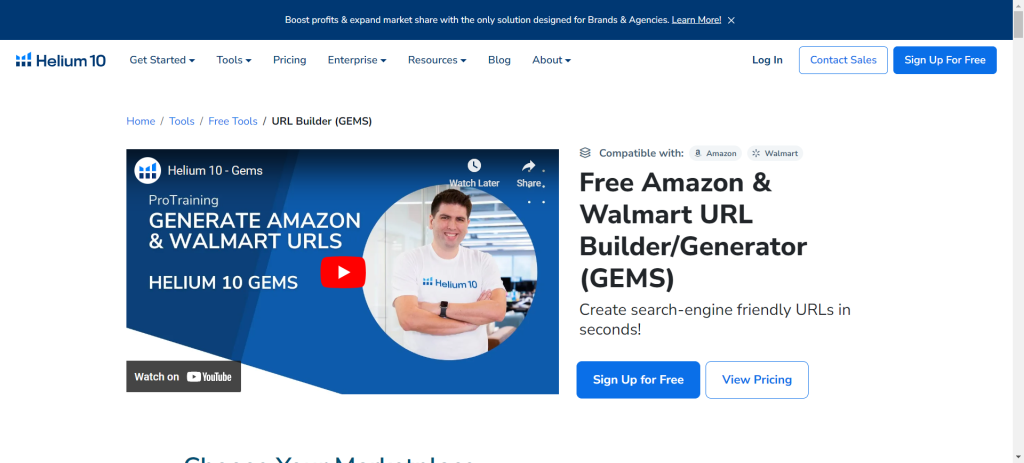
It is a solid seven-member tool that helps you create promotional URLs to market your Amazon and Walmart products efficiently. It also lets you drive traffic to your listings and promote sales.
Similarly, you can save huge amounts on the tool using the latest Helium 10 discount code in 2025.
With Helium 10 GEMs, you can create Super URLs, increase your products’ visibility, and drive sales.
The best part is that this is a set of Free tools offered by Helium 10.
Helium 10 Gems and Their Roles
The Gems tool in Helium 10 provides different URL types to help improve your Amazon business. Each acts with a unique aim:
- Two-Step Storefront URL: Best for new product launches to drive targeted traffic as
it will send customers directly to your Amazon store and keep other sellers’ products hidden - Canonical URL: It will boost your SEO ranking by including main keywords in the URL, making your product easier to find on search engines.
- Brand URL: Shows only your brand’s products on Amazon, helping with brand recognition and customer loyalty.
- Add-to-Cart URL: Adds your product directly to a customer’s cart, making it easier for them to buy. Great for promotional campaigns.
How To Use Helium 10 Gems?
Now that we know what features Helium 10 GEMs URL builder offers, let’s see how to use them.
Even if you are a beginner, using the Helium 10 GEMs is child play.
To use any Helium 10 GEM tool, these are the steps you need to follow:
Step 1: Visit the Helium 10 website.
Step 2: Log in to your account or use the website Search for Tools.
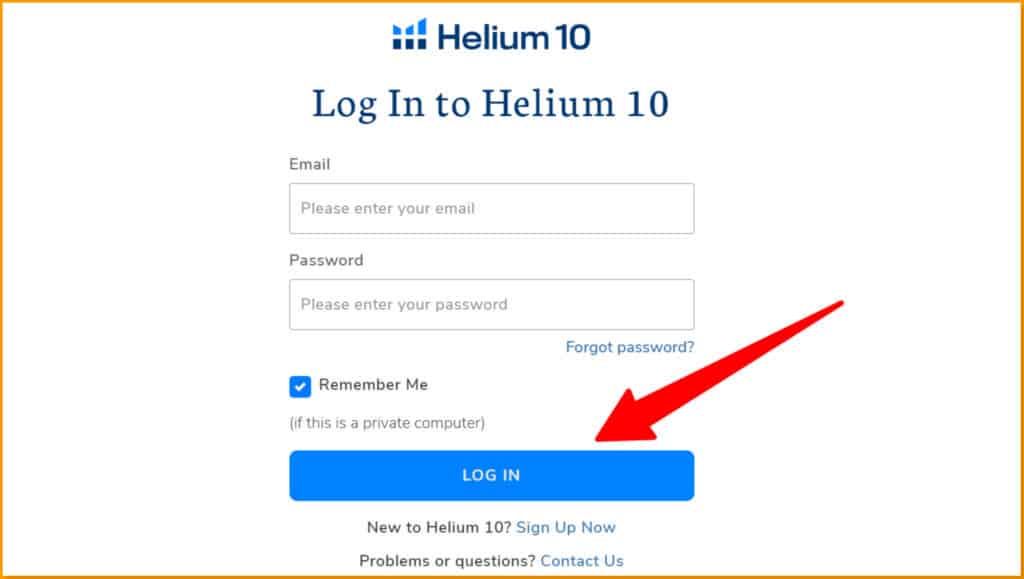
Step 3: Go to Free Tools> GEM Builder.
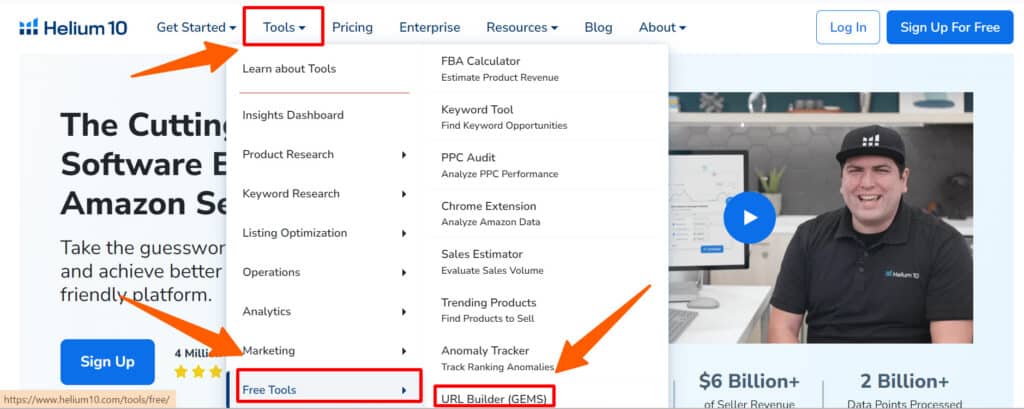
Once you are here, you need first to choose a marketplace.
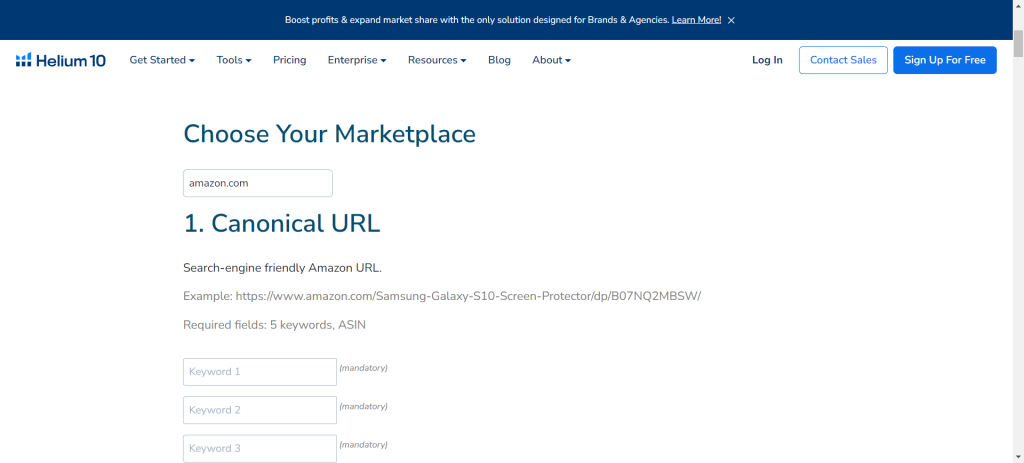
Canonical URL
To create a search-engine-friendly canonical URL for Amazon, you simply add designated keywords and the ASIN in the slots provided.
Press Generate, and Helium 10 generates a search-engine-friendly Super URL for you in seconds.
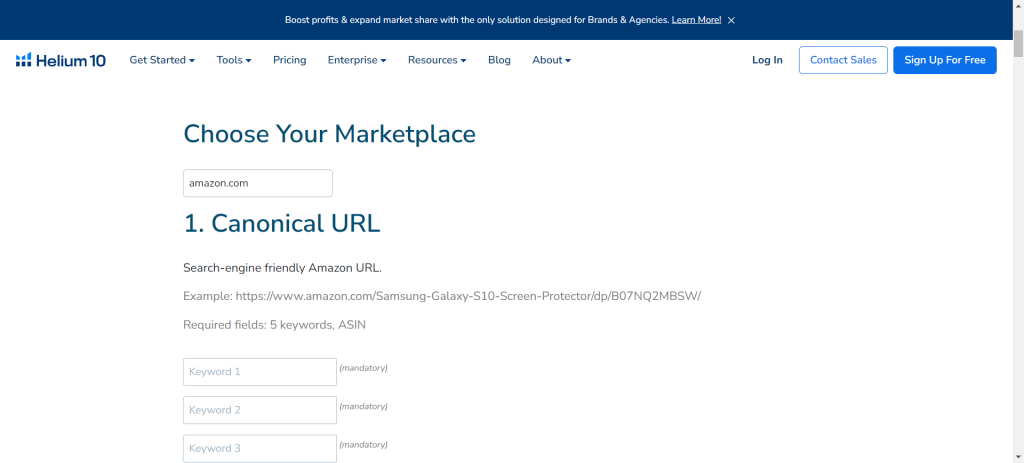
These links effectively make it easier for a user to stumble across your product based on the most relevant keywords, which drives sales.
Add To Cart URLs
To create ADD to Cart URLs, you only need to provide the ASIN and the number of products in designated slots and hit Generate. Helium 10 automatically handles the rest of the work. It is that simple.
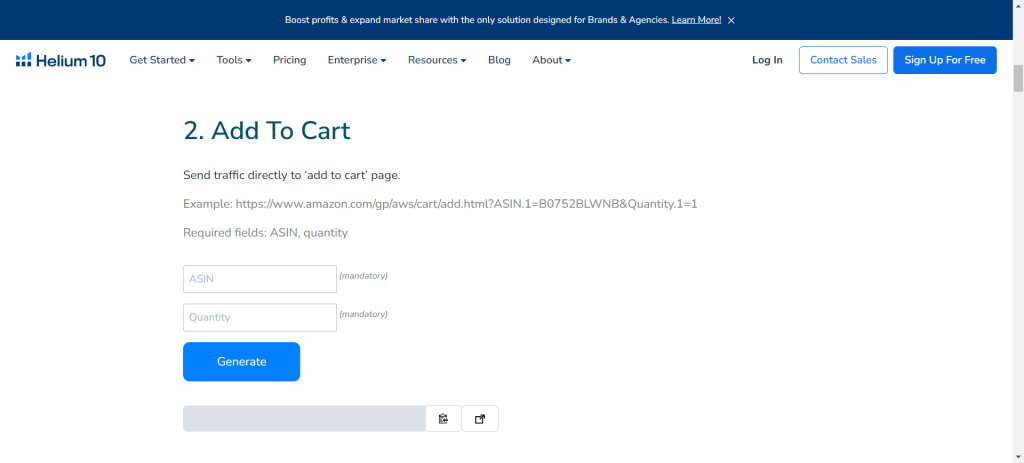
These links make purchasing more accessible for customers, directing them straight to the checkout page with the desired product preloaded into their shopping carts.
Targeted ASIN Search URL
These tools create a specific page showing products you can specify by providing the desired ASINs. Once you add the ASINs you want (50 at most), Helium 10 GEMs will create a specific search result page with only the specified products.
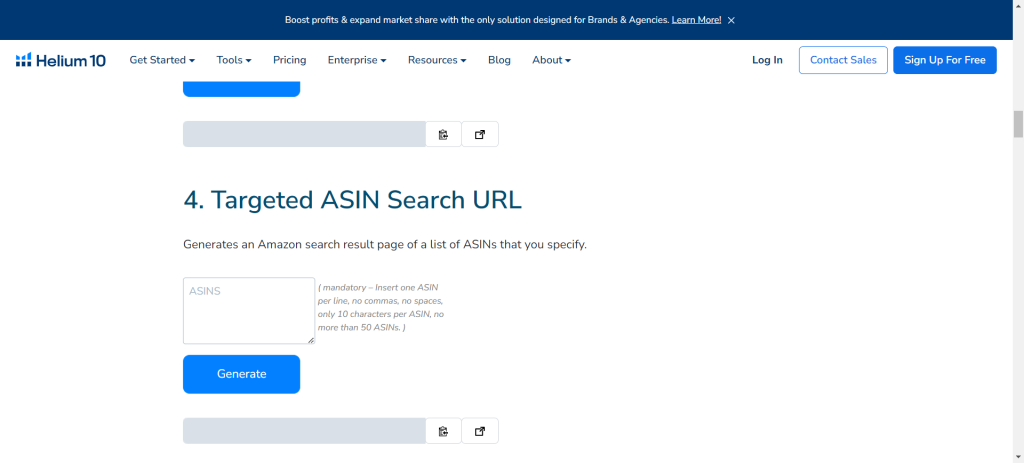
By displaying top-performing products and analyzing their key attributes, sellers can gain valuable insights into market trends, consumer preferences, and competitive strategies.
Buy Together URLs
This tool is specially made for specifying the ASINs of products and their qualities to be added to the buyer’s cart together. To create such a Super URL, you only need to add the ASIN and product quantity in the dedicated slots and press Generate.
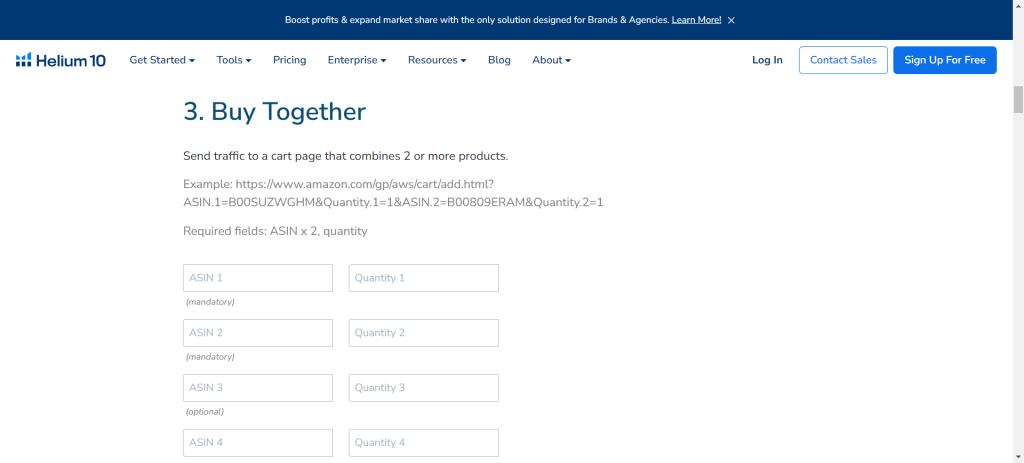
With this, users will save time searching for related products and also thus automatically buy more if the process seems more straightforward.
Features Of Helium 10 Gems
Now that we know what Helium 10 GEMs are, let’s discuss their features in Detail.
- Canonical URL: Helium 10 Gems can generate canonical URLs for Amazon product listings. These canonical URLs are optimized links that direct traffic to the most relevant product pages.
- Add To Cart URLs: In addition to canonical URLs, Helium 10 Gems offers the functionality to create “Add To Cart” URLs. “Add To Cart” URLs can significantly boost conversion rates and drive incremental sales by reducing the steps in the buying journey.
- Targeted ASIN Search URL: Another feature of Helium 10 Gems is its targeted ASIN search URLs. These Super URLs generate an Amazon search result page of a list of ASINs you specify to display only the desired products.
- Buy Together URLs: Helium 10 GEMs also allow you to create URLs to send traffic to a cart page with two or more related products to enhance product sales.
- Walmart 2-Step Via Brand: This URL restricts the user by a keyword and brand. It allows the user to go to a page with your brands only to improve the visibility of your products.
- Walmart 2-Step Via Seller: This URL restricts users by the keyword of the product and the seller. This will show your product in the Walmart interface and increase sales from multiple sellers.
Pricing of Helium 10 Gems
Helium 10 Gems is completely free. Unlike other Helium 10 tools, it doesn’t require any subscription.
Even with Helium 10’s free plan, you get access to Gems, along with limited features from other tools. This makes it a great starting point for beginners before upgrading to a paid plan.
How to Avoid Common Mistakes When Using the Gems Tool in Helium 10
Using the Gems tool incorrectly can harm your Amazon store’s performance just avoid these common mistakes with the simple solutions I have provided:
1. Using the Wrong URL Type
Gems offers different URL types like storefront, brand, canonical, and field-ASIN. So choosing the wrong one can reduce your product reach.
✅ Solution: If you want to promote your brand, use the “Brand” URL instead of a product-specific link.
2. Using the Wrong Keywords
Using irrelevant or highly competitive keywords can make your product hard to find or hard for users to search.
✅ Solution: Instead of wide terms like “fantasy novel,” use specific keywords like “epic fantasy series” or “high fantasy trilogy.” Use Helium 10’s Magnet tool to find the best keywords.
3. Ignoring Tracking Parameters
Not using tracking parameters means you won’t know how well your links are performing.
✅ Solution: Add tracking parameters like “source” and “medium” to see where your traffic is coming from as this helps improve your marketing strategy.
Practical Applications of Storefront Analysis
- Consumer Decision-Making: Use insights to make smarter purchasing choices.
- Partner Identification: Identify potential partners or acquisition opportunities that align with your goals.
- Market Research: Spot trends and gaps to discover new opportunities.
- Supply Chain Optimization: Learn from top sellers to improve sourcing, logistics, and efficiency.
- Competitive Analysis: Sees how competitors price, market, and promote their products to stay ahead.
Conclusion: Helium 10 Gems is an excellent tool for Amazon sellers
Helium 10 Gems is an excellent tool for Amazon sellers who want an easy way to create URLs and links automatically. It combines keyword research, product listing optimization, and competitive analysis to drive traffic toward your product and thus optimize your sales.
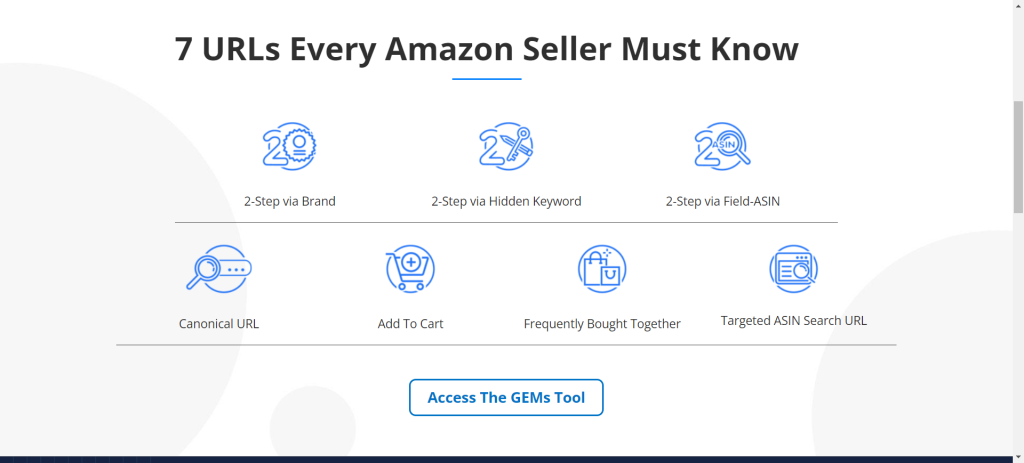
I’m sure this article will help you understand Helium 10 Gems and how you can use it to market your product effectively and increase sales.
Have a Nice Day!
Frequently Asked Questions
What is Helium 10 used for?
Helium 10 is a powerful tool that Amazon and Walmart sellers use to manage and improve their business through proper product research, keyword and competitor analysis, and sales and inventory management.
Are Helium 10 Gems free?
Helium 10 GEMs can be used for free from Helium 10 as it is one of the Free tools offered by Helium 10. However, with a subscription to any Helium 10 paid plan, you get unlimited access to Helium 10’s arsenal of tools and services.
How to use Helium 10 GEMs generator?
Using the Helium 10 Gems generator is straightforward. You need to visit the Helium 10 website> Log in to your account/use the website and search for Tools> Find Free Tool> GEMs Builder> Use your desired tool.
What is Amazon’s super URL generator?
This unique tool by Helium 10 allows you to create search-friendly URLs for Amazon to drive traffic to specified products and convert potential traffic into sales.
How to use Helium 10 GEMs?
To use Helium 10 Gems: Vist Helium 10 website> Search tools> Free Tool> GEMs Builder> Use and Create Amazon-friendly URLs.

