If you are looking for an answer to the question Can You Merge Amazon Accounts? Here is the short answer: No.
But there is a simple trick that will let you achieve the same thing on Amazon.
Want to know how? Let us get into it.
Table of Contents
ToggleCan You Combine Amazon Accounts?
Yes, you can combine your Amazon Seller Central accounts, even if they serve different markets. But before doing this, contact Amazon’s customer service to make sure your account stays safe.
Amazon does not allow merging personal accounts to keep user data secure and histories clear.
How To Merge Amazon Accounts?
Now, regarding the main question, can you merge Amazon Accounts? While Amazon does not have any standalone feature or policy for creating merged accounts, there is a roundabout that you can use to break the rule.
How To Sign Up For An Amazon Household Account?
Before we discuss linking accounts with Amazon Household, I want to add a few details.
With Amazon Household, you can share the same Amazon benefits with other adults, teenagers, and children in your household. An Amazon Household can consist of the following members:
- Up to two adults (aged 18 and over) have Amazon accounts.
- Up to four teenagers (ages 13 through 17) can have their own Amazon login to shop or stream content while keeping their parents informed.
- Up to four children who cannot shop on Amazon.
Both adults can share select Prime benefits and digital content using Family Library and manage the profiles of teens and children in the Amazon Household. Moreover, teens in the Amazon Household can also share select Prime benefits.
Now, here is how you can create an Amazon Household Account.
Step 1: Sign in using your Amazon account credentials on the Amazon household website.
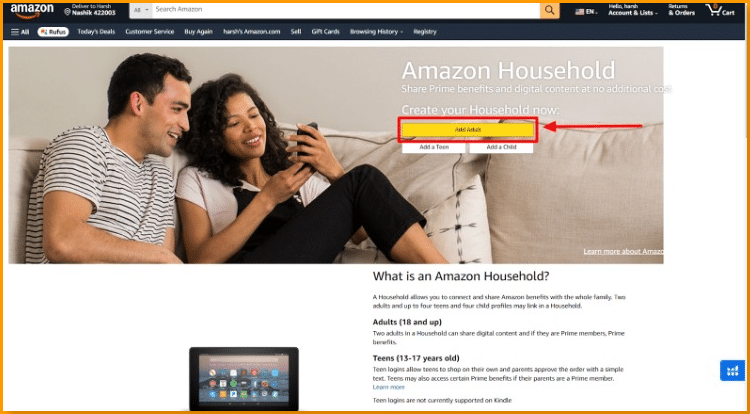
Step 2: On the Amazon Household page. Provide the email address and password associated with the adult’s Amazon account.
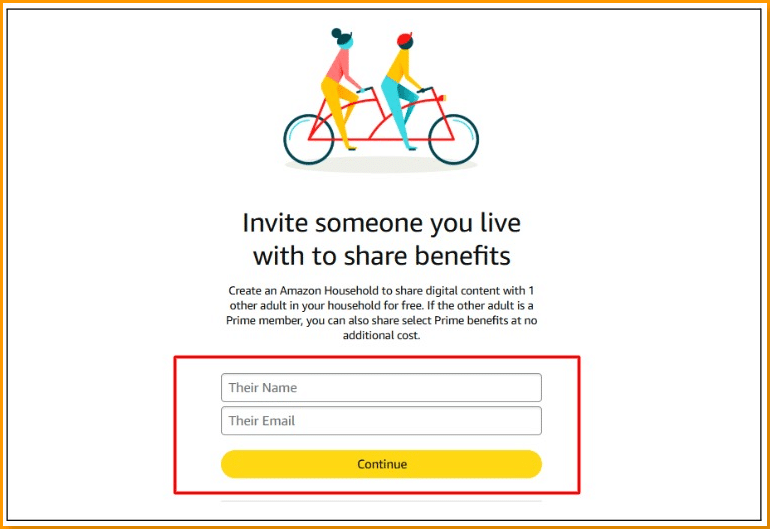
Step 3: Amazon will send an invitation email to the adult you added to your Household. The adult must accept the invitation and sign in to their Amazon account to verify their membership in your Household.
Step 4: Repeat the same for the teens. A child registration needs no email.
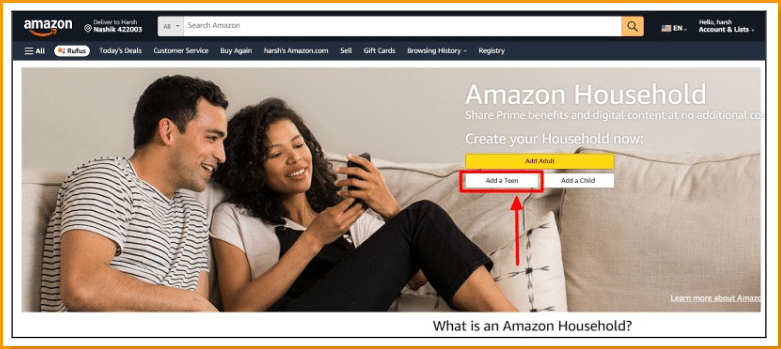
Step 5: Once the adult account is verified, you can share payment methods. You can select individual payment methods to share or share the entire payment method, including credit/debit cards and Amazon Store Cards.
That’s it. Once your Amazon household is set up, you and your household members can enjoy shared Amazon Prime benefits, access to digital content, and shared payment methods for purchases made on Amazon. You can also monitor your children’s activities.
Benefits Included With Amazon Household Account?
Amazon Household offers many benefits, which include:
- Family access: Two adult accounts can share content with up to 4 child profiles.
- Prime benefits: Share Prime Delivery, Prime Video, free books, Lightning Deals, and Amazon Photos.
- Share digital content: Apps, games, eBooks, and audiobooks on Kindle and other Amazon devices.
- Parental controls: Adults can set limits, choose what kids can see, and set learning goals.
How to Merge Amazon Seller Accounts
After merging, your accounts will appear in the store switcher at the top of Seller Central and you can merge your Amazon Seller accounts only once.
Eligibility Criteria for Merging Accounts
Before merging, make sure you meet these rules:
✔ Personal accounts cannot be merged.
✔ You need two or more Amazon Seller Central accounts.
✔ You must be the rightful owner of both accounts.
✔ You can merge accounts for businesses in different countries.
✔ You must follow Amazon’s rules to complete the process.
Step-by-Step Guide to Merging Accounts
If you’re eligible, follow these steps:
1️. First, Log in to Seller Central and select Global Accounts.
2️. Then, go to the Global Accounts page and click Merge Account.
3. Read the guidelines carefully and select Account Merge.
4. After that enter your account details in the pop-up box and sign in again to see your merged accounts.
5. Accept the Terms & Conditions to complete the process.
Note: It’s best to contact Amazon Customer Support before merging to avoid problems.
Pros and Cons of Merging Accounts
✅ Pros:
- Simplified reporting to track your business performance.
- A single subscription fee of $39.99 across multiple countries.
- Better management by merging orders, listings, and customer service.
- Easier customer support.
- Stronger brand identity across marketplaces.
❌ Cons:
- Historical data may be lost.
- Business operations may be affected if the process is not done correctly.
- Merging is permanent and cannot be undone.
Amazon’s Rules on Merging Seller Accounts
- Merging is an undo process.
- You can only merge your own accounts, not someone else’s.
- only the account owner can merge accounts.
Conclusion
While Amazon doesn’t offer a direct method for merging accounts, the trick I have outlined is an effective solution. By following these steps, you can combine your account information effectively and streamline your Amazon experience.
FAQs
Are you allowed to have 2 Amazon accounts?
No, you cannot link two Amazon accounts, but you can link accounts by creating an Amazon Household account and then adding the two accounts by pressing Add Adult in Amazon Household.
Can you link Amazon accounts?
There is no direct method or option to merge Accounts on Amazon, but you can create an Amazon Household, Where you can add up to 10 members in a shared space with different emails and payment methods.
Can I have two Amazon accounts with the same email?
No, you cannot create two Amazon accounts with the same email address. You need to use two different email addresses and mobile numbers to create two accounts on Amazon.
Can I create multiple Amazon accounts?
Yes, you can create unlimited Amazon accounts, but you cannot create multiple accounts with the same email address and phone number. Every new account you open on Amazon needs a different email and phone number.
Can You Downgrade After Merging?
Yes, you can downgrade one account to an Individual Plan while keeping the other on a Professional Plan.
How Much Does Amazon Subscription Cost for Merged Accounts?
It will cost you around $39.99/month. After merging, Amazon offers discounted fees for selling in multiple countries.

