Are you looking for an easy way to find storefronts on Amazon? This is a step-by-step guide on how to find Amazon storefront search and how Amazon Storefronts will change how you search for things on Amazon.
Table of Contents
ToggleWhat are Amazon StoreFronts?
Amazon is the world’s largest online selling platform. As of 2025, it has over 9.7 sellers registered worldwide, of which about 3 million are actively selling on Amazon now. Finding a storefront for a product you want to purchase can be challenging.
You can resort to scrolling, but I don’t think you will find something useful with the millions and billions of items registered for sale on Amazon and the millions of active storefronts.
So what can be done?
Before I get into the details, let me introduce you to Amazon storefronts.
In simple words, it’s an online shop created by Amazon sellers to display their products to its users. Amazon Storefronts are custom pages created by Amazon sellers to showcase their brand and curate a selection of products.
These storefronts give sellers a dedicated space to showcase their brand products and brand story, highlight their product offerings, deals, and best-selling items, and create a branded shopping experience for customers, much like any offline walk-in store, except it’s displayed on your screen.
Sellers can customize their storefronts with images, videos, and text to communicate their brand identity effectively and engage shoppers. Any customer can access Amazon storefronts through the seller’s brand name and product listings or by directly entering the storefront’s URL in their web browser.
Now, let’s get into how to search Amazon storefronts.
Why Should You Use Amazon Storefront?
Now that you know how to find storefronts on Amazon, you might wonder why you should bother. Well, here are a few reasons why an Amazon storefront is a must-visit.
- Discover Hidden Products: Storefronts are like treasure troves filled with unique products waiting to be discovered. These products do not pop up directly when you search. You may find related products with better ratings or even lower price ranges.
- Get Information on the Seller and their Average Ratings: Amazon storefronts are the perfect place to understand how the products rank, if they are rated well, and all the information of the seller as well, so you can buy products from trusted businesses and not get scammed.
- Support Businesses on Amazon: Many storefronts are run by small businesses and independent sellers, so you can visit them and get an idea of the business you start by buying an item directly from the entrepreneurs and artisans on Amazon.
- Personalized Experience: Amazon storefronts are tailored to your interests for a more personalized shopping experience.
- Exclusive Products and Discounts: Some storefronts offer exclusive products and limited editions you won’t find anywhere except their storefronts.
Now that you know how to find an Amazon storefront make sure you visit one next time you like a product and learn more about the business and its offerings.
3 Methods to Find a StoreFronts on Amazon
If you are looking for a one-stop solution to your Amazon dilemma, this is the right article for you because I have three ways in which you can find storefronts on Amazon. Feel free to use whichever suits your needs or is the easiest.
1. By Address Bar Search
Step 1: Open your web browser and head to the Amazon website.
Step 2: Type the URL of the Amazon storefront you’re looking for into the address bar.
It should look like this: www.amazon.com/stores/nameofthestorefront.
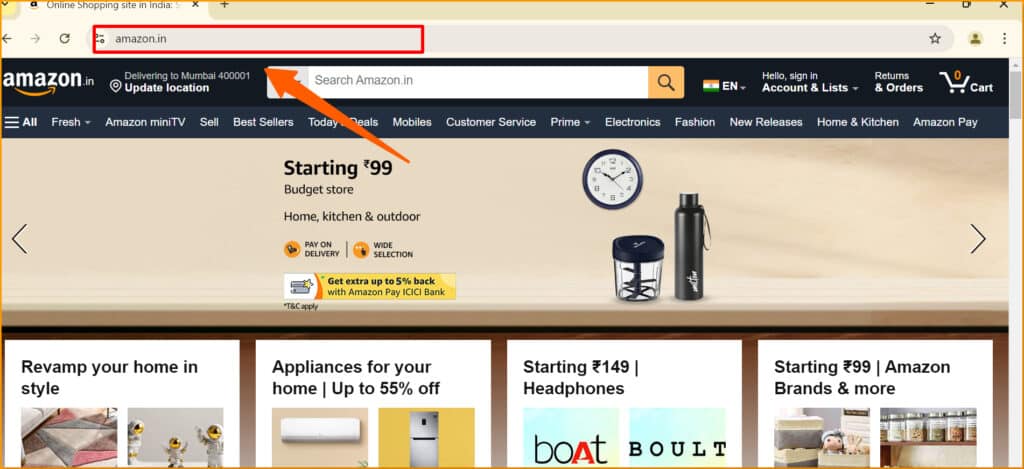
Step 3: Hit Enter.
And that’s it; you will be automatically redirected to the storefront on Amazon.
2. By Search Bar
Step 1: Visit Amazon and locate the search bar at the top of the page.
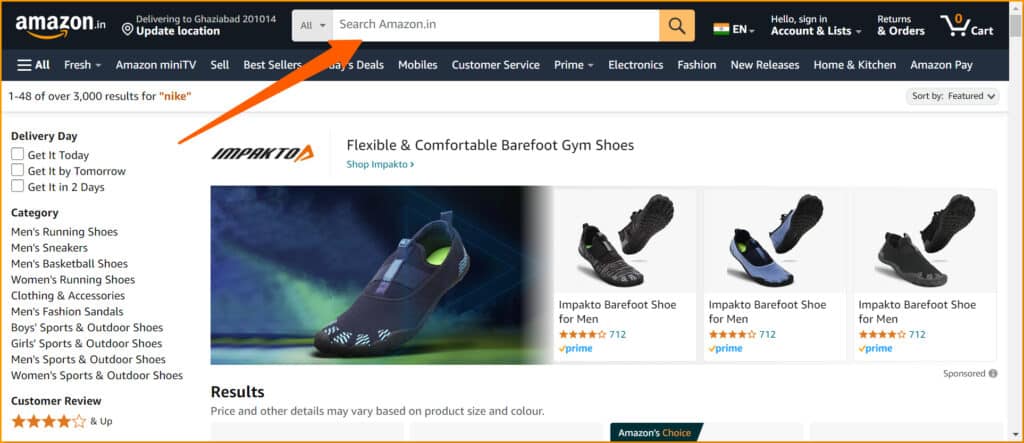
Step 2: Type in relevant keywords or the storefront name you’re searching for.
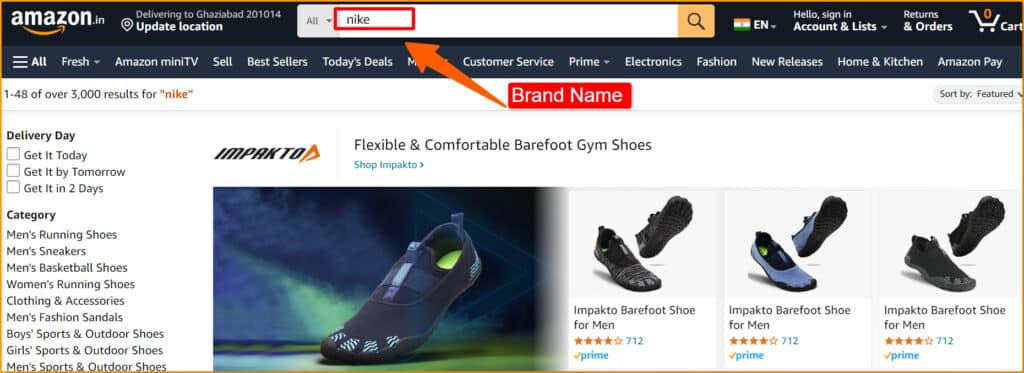
Step 3: Hit the search logo on the search bar.
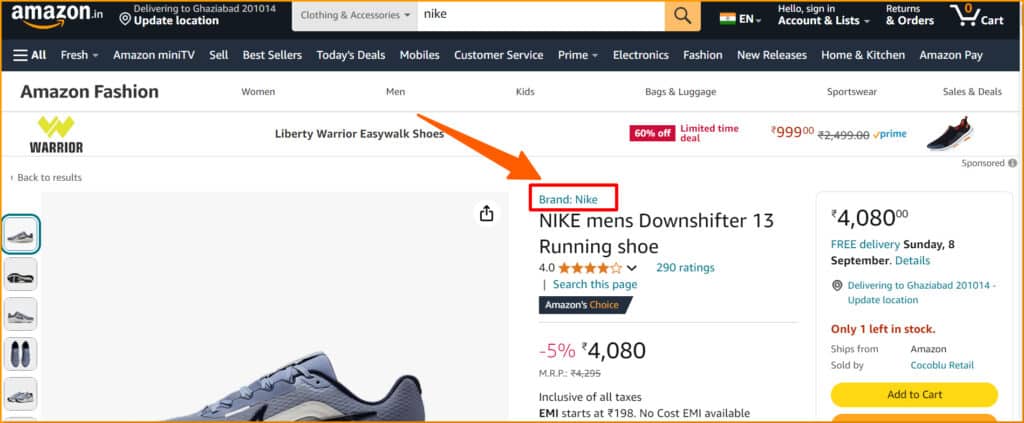
Step 4: Browse through the options displayed after your search to find the storefront you want.
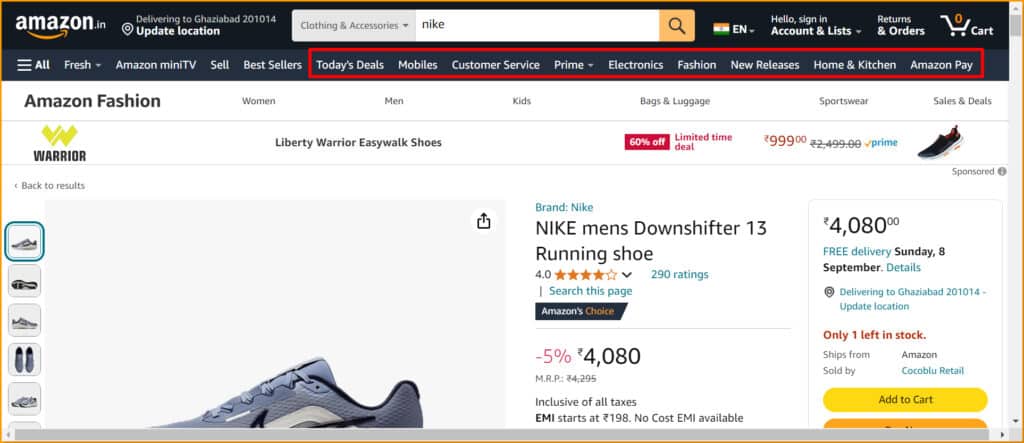
If you follow these steps, you can single out your preferred storefront on Amazon instantly without having to scroll for hours.
3. By Product Page
Step 1: Go to Amazon.
Step 2: Find a product that interests you on Amazon and click on it to view the product page.
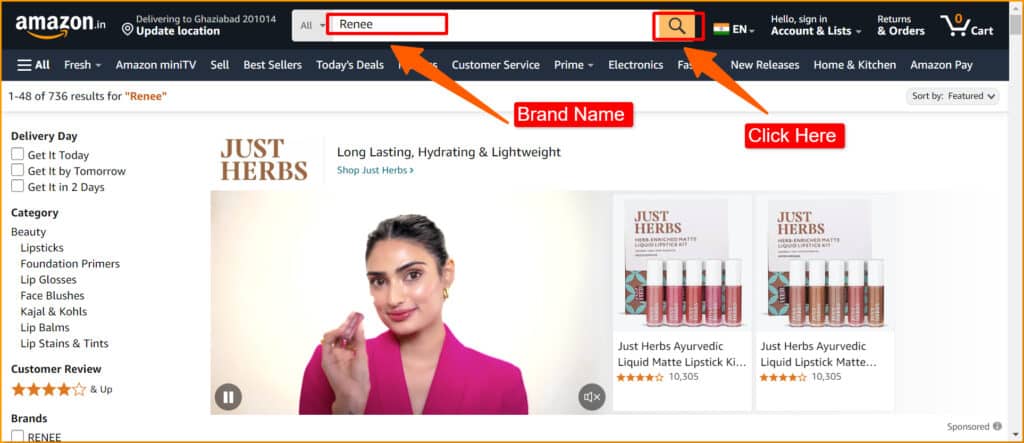
Step 3: On the product page, you will find the option “ Visit the Brand Store.” Click on it.
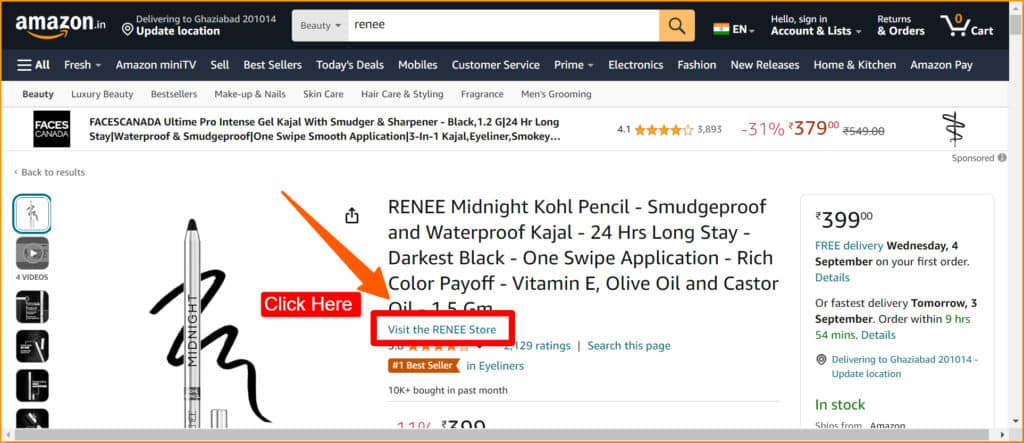
That is it; you will be automatically redirected to the Brand’s storefront on Amazon.
All three steps are simple and can be done from any device you want, whether a computer, ta, or mobile phone.
How do you find seller information on Amazon Storefront?
Now that you know how to find a storefront on Amazon, let’s understand how to find seller information on these storefronts.
Step 1: Visit Amazon and search for the product you want to purchase.
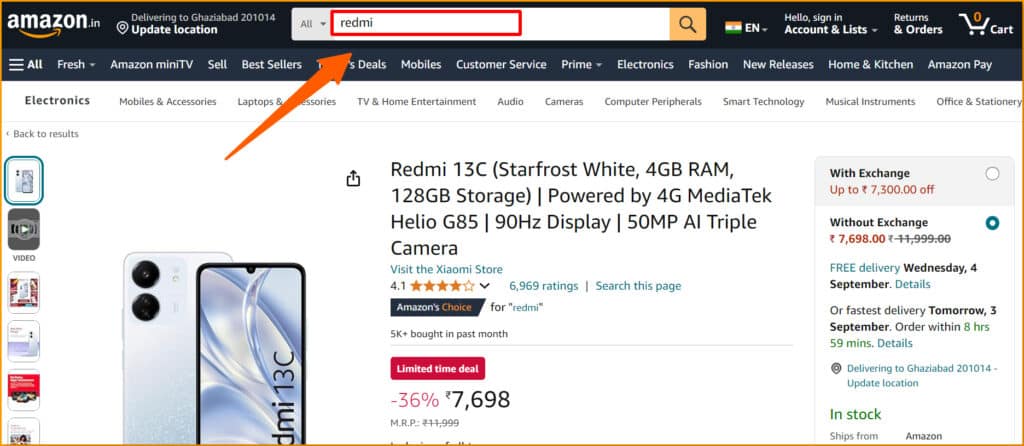
Step 2: Once you have found a product, scroll down to find the Sold By option right above the Buy Now/Add to Cart option. Click on the Seller Name.
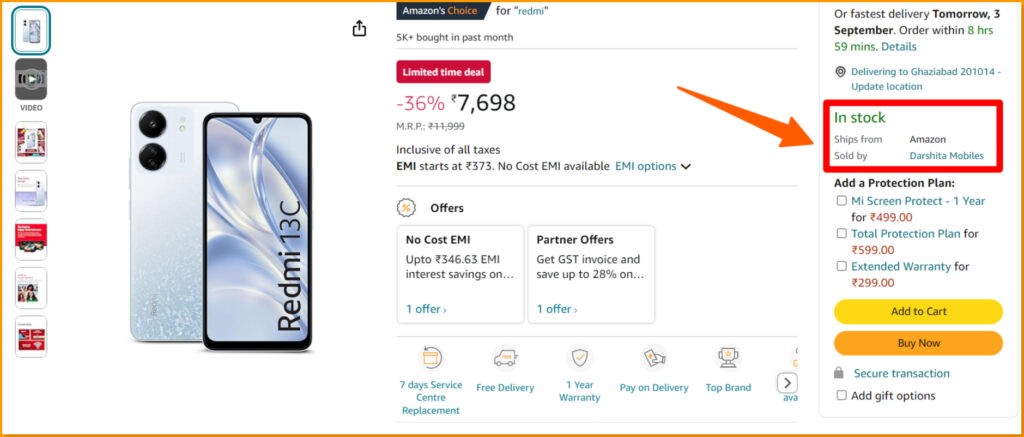
Step 3: You will automatically be redirected to a page where the Seller’s information will be provided.
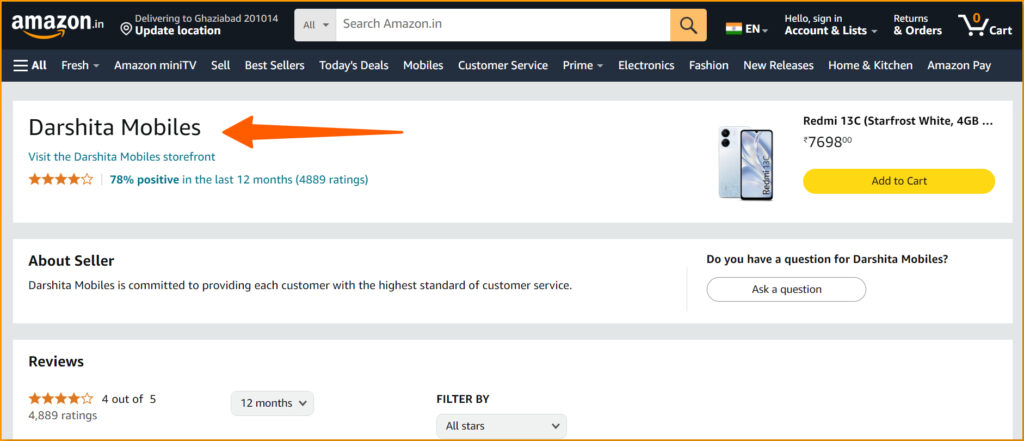
What information can you get from the Amazon storefront?
- There will be an About section where you can get all the information of the Seller.
- There is a Reviews section where you can see the average ratings of the products sold by the seller.
- There will be a Comments section with the recent comments on the products sold by the seller.
- You also have a dedicated section, “Ask a Question,” where you can post any queries directly to the seller.
As you can see, an Amazon storefront has everything you need to know about the products sold on Amazon and the seller information.
How to Set Up an Amazon Storefront?
To create an Amazon storefront, you must first join the Amazon Brand Registry to protect your brand. Once enrolled, follow these steps:
- First Log in to your Seller Central account and go to “Stores”.
- Click “Create Store.”
- Select the template for your stores with sections for images, videos, and text.
- After that visit “Page Manager” and click on “Add a page.” Enter a name and description, then choose a layout.
- Use “Tile Manager” to add and arrange content.
- Add products manually or use widgets to display best-sellers.
- Check the “Preview Window” to see how your store looks on desktop and mobile and follow Amazon’s guidelines.
- Finally, click on “Submit for publishing” when your store is ready.
Conclusion – How do I search Amazon Storefront?
Whether you prefer browsing through the address bar, search bar, or product pages, there’s a method for everyone. Following these simple steps I have outlined, you can peek into unique brands and exclusive products and have personalized shopping experiences.
So go ahead and discover the wonders that await you on Amazon.
That’s all you need to know about Amazon storefronts and how to find them easily.
Visit Amazon and start shopping now.
Frequently Asked Questions
How do you find a brand on Amazon storefront?
You can search for the brand in the search bar or directly add the brand website URL in the address bar in the order like www.amazon.com/stores/nameofthestorefront, hit search to find the brand, and visit the Brand Store to see the Brand storefront on Amazon.
What is Amazon Storefront?
Amazon storefront is the digital brand representation on Amazon where the buyer/brand displays its brand message, theme, products, and any exclusive discounts and offers related to the brand online.
How do I access my Amazon storefront?
To access your storefront as an Amazon seller, go to your Seller Central Dashboard and click on Settings. Then click on the Account Info option, where you can directly access your Storefront with a link provided.
How do I find a store by name on Amazon?
You can use the Amazon app to find a brand storefront by searching for a product and clicking on the Visit Brand Store option on the Product Page to be automatically redirected to the Brand’s Amazon storefront. Alternatively, you can directly add the brand URL in the search address bar in the format www.amazon.com/stores/nameofthestorefront.
Can I Bookmark a Storefront?
Yes, you can bookmark a storefront by clicking the “Save” or “Bookmark” button in the top-right corner of the storefront page to access it later easily.

